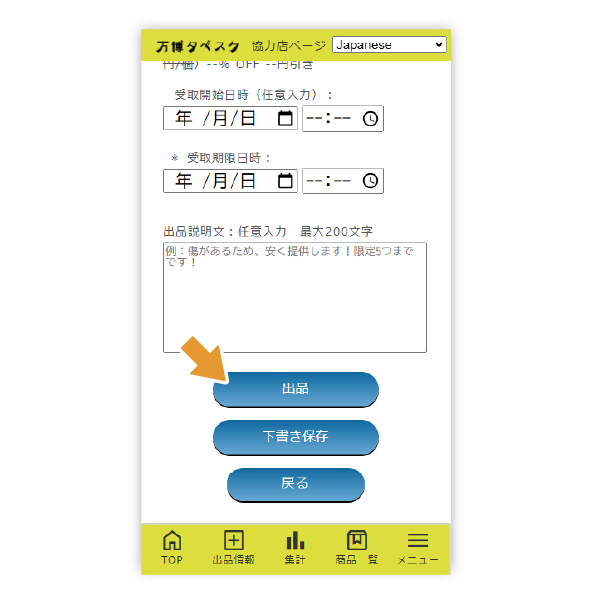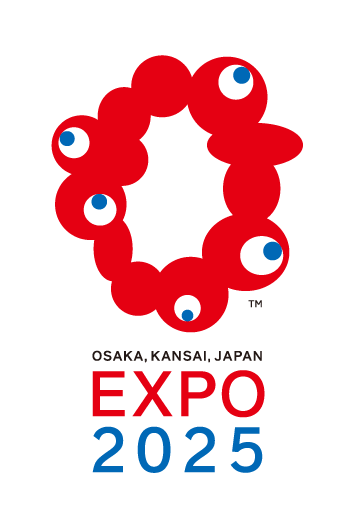出品 Listing
1 出品者画面にログイン後、メニューから「出品情報」を選択します。 After logging in to the seller screen, select “Listing Information” from the menu.
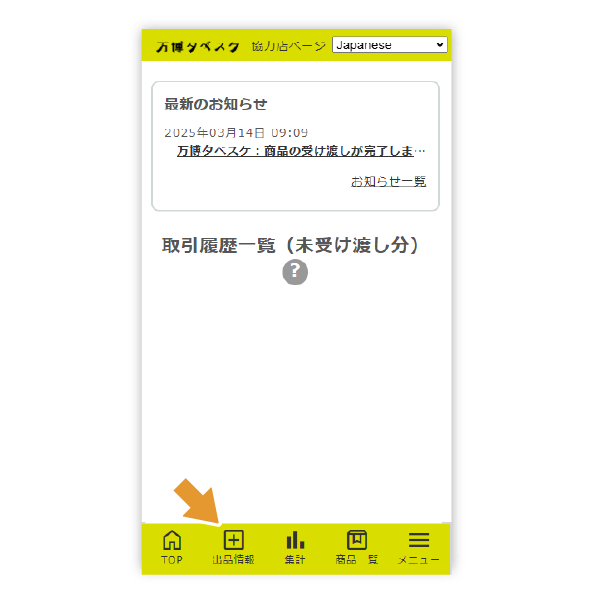
2 出品登録用の入力フォームが表示されます。商品選択から、商品登録にて登録した商品をプルダウンで選択します。 ※プルダウンから「+新規商品登録」を選択すると本画面から直接商品登録を行う事も可能です。 ※出品名は来場者に大きく表示されるので「会場内限定品」「お得!」「ヘルプ!食品ロス削減」などPRする文字を表示ください。 Agree to allow Expo Tabesuke to access your device’s location (latitude and longitude). *You can also register products directly from this screen by selecting “+ New Product Registration” from the pull-down menu. *The name of your item will be displayed prominently to visitors, so please display promotional text such as “Only available at the venue,” “Great deal!” or “Help! Reduce food waste.”
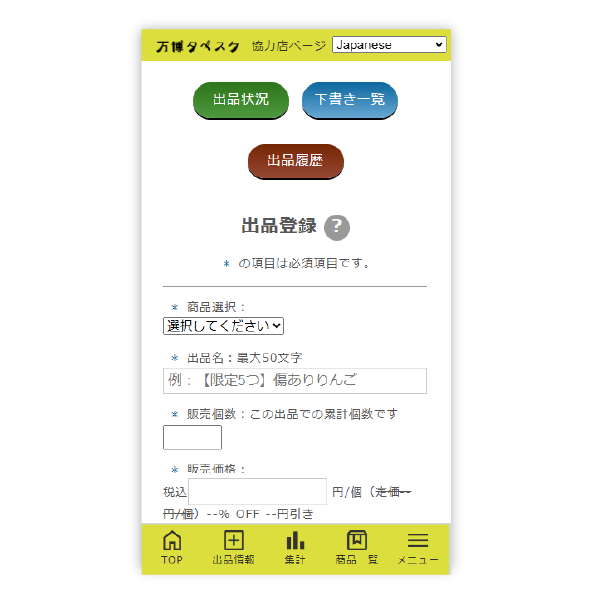
3 商品選択の他、出品金額や受け取り期限を入力します。最後に「出品」ボタンを選択すると出品されます。 ※「出品」ボタンを選択すると、一度確認画面が表示されます。 ※出品された商品は、別途「出品管理」の項目に記載の通り「出品状況」画面から確認することが可能です。 In addition to selecting the product, enter the listing price and the deadline for receiving the item. Finally, click the “List” button to list the item. *Once you select the “List” button, a confirmation screen will appear. *Listed items can be checked from the “Listing Status” screen as described separately in the “Listing Management” section.