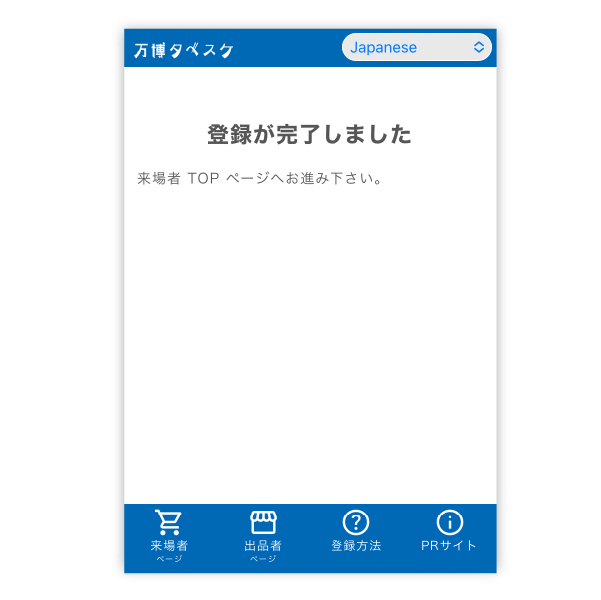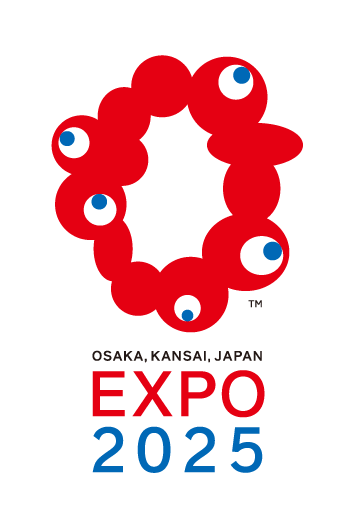登録方法 Registration
1 万博タベスケのサービスサイトへアクセスするとログイン画面が開きます。その画面から「新規登録」を選択してください。 When you access BAMPAKU TABESUKE’s service site, a login screen will open and select “New Registration”.

2 ユーザーIDの入力欄にメールアドレスを入力し、「送信」をタップします。 ※セキュリティ設定や誤入力があると、登録用のメールが届きませんのでご注意ください。 ※本サービスは位置情報の取得を行います。GPS設定がONになっている事をご確認ください。 Enter your email address in the user ID input field and tap the “send”. * Please note that if there is a security setting or incorrect input, you will not receive the registration email. * This service acquires location information. Please make sure the GPS setting is turned on.

3 メールで登録用アドレスが送信されます。メールに記載のURLから登録用サイトへアクセスします。 ※このメールは送信専用となります。返信してもメールは届きません。 A registration address will be sent to you via email. Access the registration site from the URL provided in the email. * This email is for sending only. Even if you reply, the email will not arrive.

4 メールに記載のURLから登録用フォームが開きます。画面の必要事項を入力し、同意項目にチェック後、「確認画面へ」を選択します。 ※登録項目のニックネームは商品受取確認時に、電話番号は緊急時等に利用されます。 The registration form will open from the URL in the email. Enter the required information on the screen, check the consent items, and select “Go to confirmation screen”. * The registered nickname will be used when confirming receipt of the product, and the phone number will be used in case of an emergency.

5 確認画面で、間違いが無ければ「登録」を選択します。 On the confirmation screen, if there are no mistakes, select “Register”.

6 登録が完了しました。次回からサービスサイトのTOPページにて、ログインしてご利用いただけます。 Registration is complete. From the next time onwards, you can log in and use the service from the top page of the service site.