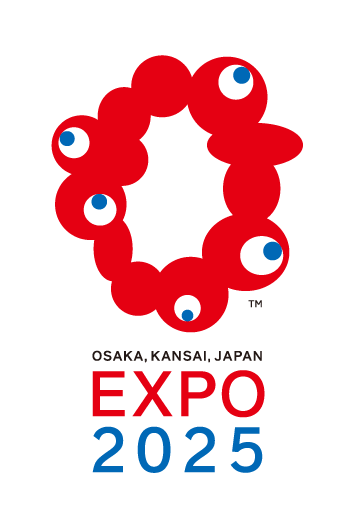よくある質問 FAQ
- このサービスは無料ですか?
- Is this service free?
- はい。無料でサービスをご利用できます。※ネット利用に係る通信料、実際に購入される食品の料金のみ発生します。
- yes. You can use the service for free.*communication fees related to internet usage and fees for the food actually purchased will be charged.
- 商品を購入する際の支払いはどうすれば良いですか。
- How do I pay when purchasing products?
- 本サービス内に決済機能はございません。通常の買い物のようにお店で決済を行ってください。
- There is no payment function within this service. Please make payment at the store as you normally would.
- ユーザー登録用のメールが届きません。どうすれば良いですか。
- I did not receive the email for user registration. What should I do?
- メールアドレスが正しく入力されているかご確認ください。※通信環境によりメールが届くタイミングが遅くなる可能性があります。※端末のセキュリティによっては、メールがはじかれるパターンがございます。その場合は、ご契約されているキャリア(docomoやau、softbankなど)にご相談ください。
- Please check that your email address is entered correctly. *Depending on the communication environment, the timing of email delivery may be delayed. *Depending on the security of your device, there are patterns in which emails may be rejected. In that case, please contact your carrier.
- 入力完了後、確認画面へ進めません。どうすればよいですか。
- After completing the input, I cannot proceed to the confirmation screen. What should I do?
- 必須項目の入力内容に誤りがないかご確認ください。また、プライバシーポリシーおよび利用規約については、表示されるポップの最下部までご確認いただくと、同意のボタンが表示されます。同意のチェックを行い、登録を進めてください。
- Please check that there are no errors in the required fields. Also, regarding the privacy policy and terms of use, please read to the bottom of the pop-up that appears and you will see an agree button. Please check your consent and proceed with registration.
- 商品の受取方法を教えてください。
- Please tell me how to receive the product.
- 購入予約を行うと、ユーザーTOPの画面に「受取カード」が表示されます。予約時間にお店へ直接訪問し、タベスケで予約した旨と「受取カード」を店員さんに表示するようにしてください。※ニックネームや本名などでは、お店の方に伝わらない事があるので、「受取カード」を表示するようにしてください。
- When you make a purchase reservation, the “receipt card” will be displayed on the user TOP screen. Please visit the store directly at the time of your reservation and show the clerk that you have made a reservation with Tabeske and your “receipt card.” *Please be sure to display your “receipt card” as your nickname or real name may not be understood by the store staff.
- 予約した食品をキャンセルしたいのですが、どうすれば良いですか。
- I would like to cancel the food I have reserved, what should I do?
- 原則キャンセルは不可となります。お店へ直接訪問し、お店の方へご相談ください。
- In principle, cancellation is not possible. Please visit the store directly and consult with the store staff.
- 詳しい使い方を知りたいです。
- I would like to cancel the food I have reserved, what should I do?
- 詳しい使い方はこちらからご確認ください。
- Please check here for detailed usage information.
- 退会したいのですが、どうすれば良いですか。
- I want to cancel my membership, what should I do?
- 万博タベスケにログインした後、マイページから「退会する」ボタンを選択してください。
- After logging in to Expo Tabeske, select the “Withdraw” button from My Page.
- 出品されている商品について知りたいのですが、どうすれば良いですか。
- I would like to know more about the products on sale, what should I do?
- 商品については、出品されているお店へ直接ご質問ください。
- Please inquire directly to the store where the product is displayed.
- 商品詳細ボタンを押すと詳細が表示されない(GPS設定の画面に遷移する)。
- If you press the product details button, the details will not be displayed (you will be redirected to the GPS settings screen).
- 本サービスは、万博会場内店舗の出品のみとなります。また、万博会場内でのみ予約・購入ができ、会場外ではご利用いただけません。
- This service is only available at stores within the EXPO site. In addition, reservations and purchases can only be made within the EXPO site, and cannot be used outside the site.