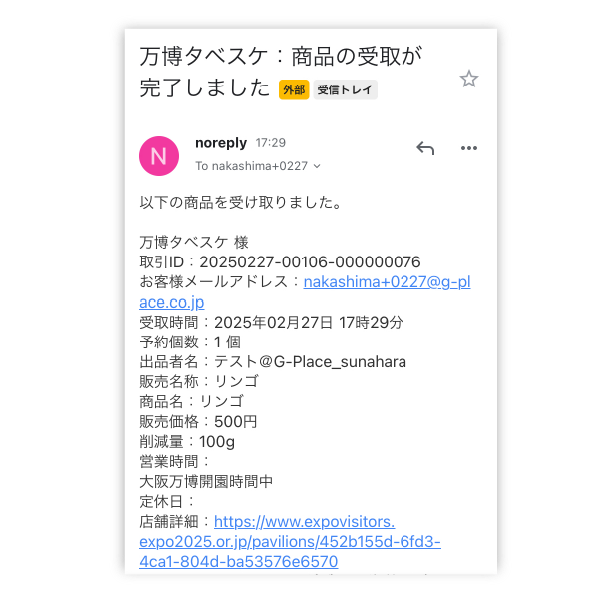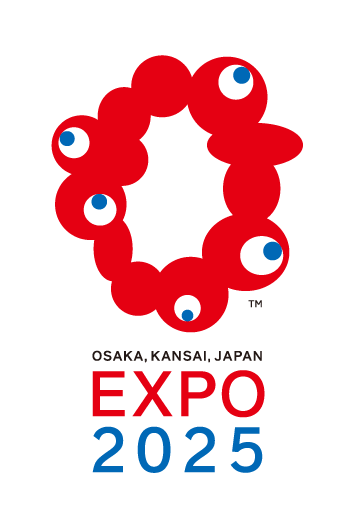商品の受け取り Pick up
1 商品の受け取りの際には、来場者画面TOPに表示される受取カードを利用します。受け取り時に、「受取済にする」ボタンを選択します。※必ずお店の方に本画面を見せて操作ください。 When picking up products, use the receiving card displayed at the top of the visitor screen. When you receive it, select the “Mark as Received” button.*Please be sure to show this screen to the store staff before operating it.

2 商品の受取を完了するかどうか確認のポップが表示されるので「はい」を選択します。 A pop-up will appear asking if you want to complete receiving the product, select “Yes”.

3 商品が受取済となった画面が表示されます。 A screen will appear indicating that the item has been received.

4 商品が受取済となると確認用のメールが届きます。 You will receive a confirmation email once the item has been received.