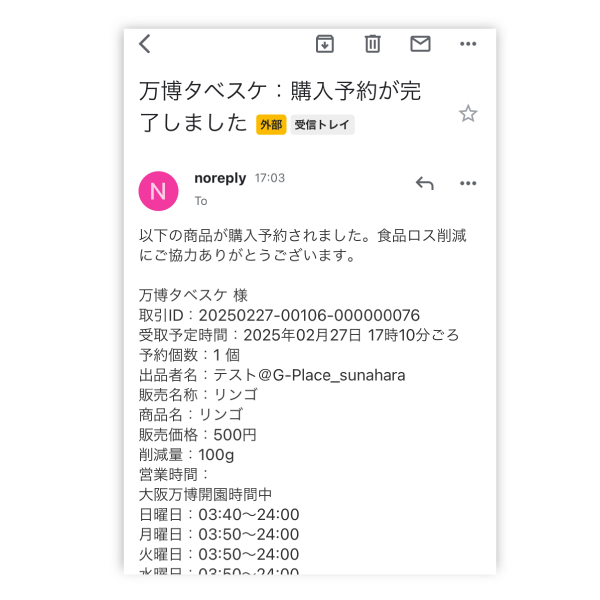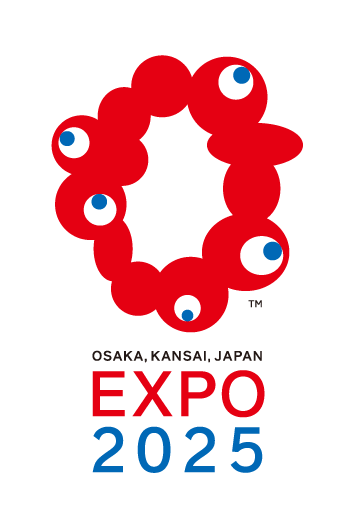購入予約 Reservation
1 商品一覧の「商品詳細へ」をタップします。 Tap “Go to product details” in the product list.

2 端末の位置情報取得のポップが表示されるので、許可します。 A pop-up will appear requesting permission to access your device’s location. Please allow it.
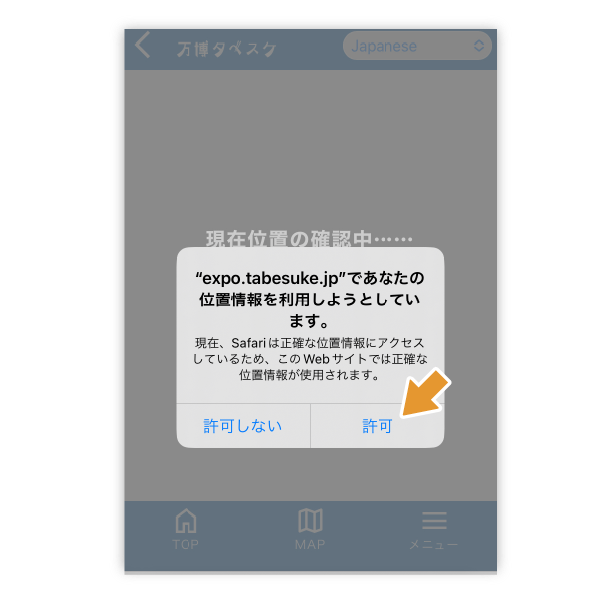
3 出品の詳細画面へ遷移するので、予約する時間と購入個数を入力して「購入予約する」ボタンを選択してください。 You will be directed to the product details screen. Enter the reservation time and quantity, then select the ‘Reserve Purchase’ button.

4 購入予約が完了するとメールで通知が届きます。 You will receive an email notification when your purchase reservation is complete.