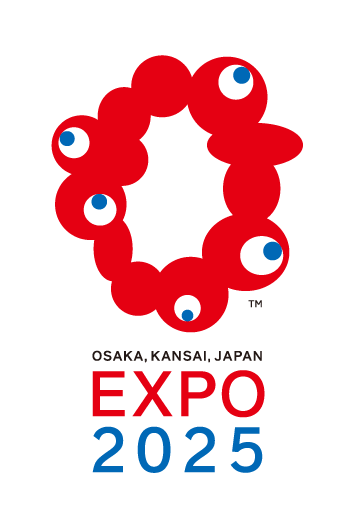出品状況確認 Check listing status
1 メニューから出品情報を選択し、出品情報画面のTOP上部から「出品状況」ボタンを選択します。 Select Listing Information from the menu, then select the “Listing Status” button at the top of the listing information screen.
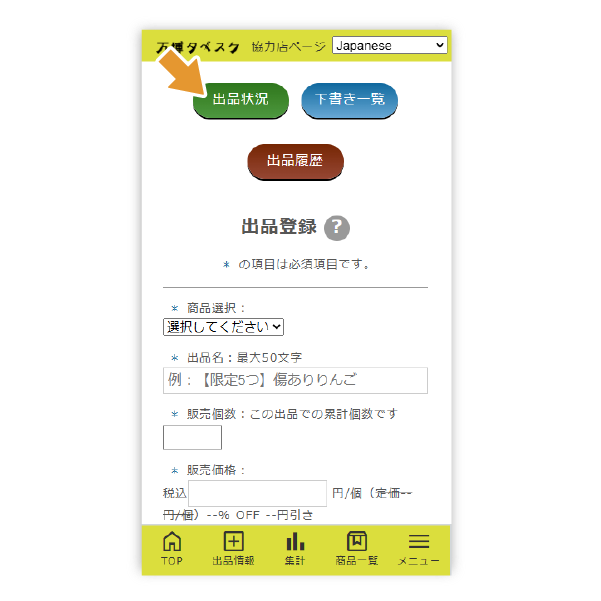
2 出品中商品一覧の画面が表示されます。こちらの画面から、現在出品している商品の一覧を確認することができます。 商品の一覧からは、「編集ボタンから」出品中の商品情報の編集をおこなったり、「出品終了」ボタンから該当商品の出品を終了する事ができます。 The screen for a list of items currently being sold will be displayed. From this screen, you can check the list of items currently being sold. From the product list, you can edit the information of a product you are selling by clicking the “Edit” button, or end the listing of the product by clicking the “End listing” button.