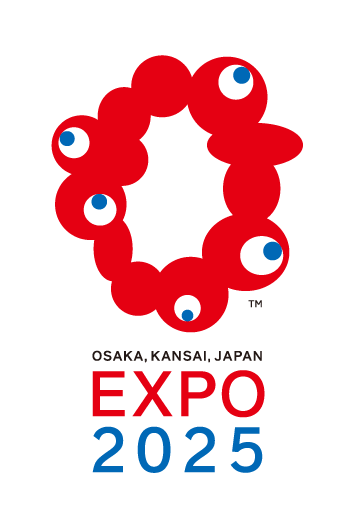予約の確認 Confirm reservation
来場者の方が予約をおこなうと、予約メールが出品者へ届きます。 届いた予約情報を確認するには、出品者画面のTOPの取引履歴一覧(未受け渡し分)またはお知らせ一覧に予約情報が表示されます。 When a visitor makes a reservation, a reservation email will be sent to the exhibitor. To check the reservation information you have received, the reservation information will be displayed in the Transaction History list (Undelivered items) or Notifications list at the top of the seller screen.

Tips
予約情報には、予約の【キャンセル】と【受け渡し完了】を行う事ができるボタンがあります。
キャンセル
該当の来場者へ商品が提供できなくなった場合に使用します。
受け渡し完了
来場者は商品の受け取りの際に「受取カード」という画面を来場者の端末で表示します。この受取カードを以て出品者は本人確認をおこない、商品の取引が完了となれば受取カード上にある「受取済にする」ボタンを来場者の方が押して取引が完了となります。来場者が「受取済にする」ボタンを押し忘れた場合に、出品者側で処理ができるボタンです。
※予約された商品は取り置きするなどし、来場者が訪れた際に受け渡しができるように必ず準備ください。
※予約後のキャンセルは出品者、来場者ともに原則できませんのでご注意ください。ただし、予約前であれば出品の取り下げは可能です。 なお、来場者が予約後にキャンセル通知を確認せずに訪れた場合は出品者の責任において対応ください。
When picking up products, use the receiving card displayed at the top of the visitor screen. When you receive it, select the “Mark as Received” button.
Cancel
Please use this option if you are unable to provide the product to the visitor.
Delivery Complete
When a visitor receives a product, a screen called the “Receipt Card” is displayed on the visitor’s device. The seller uses this receipt card to verify the identity of the visitor, and when the transaction is complete, the visitor presses the “Mark as Received” button on the receipt card to complete the transaction. This button allows the seller to process the transaction if the visitor forgets to press the “Mark as Received” button.
*Please make sure to have reserved items ready for delivery when visitors arrive at the venue, for example by putting them on hold for them.
*Please note that, in principle, cancellations after a reservation cannot be made by either the exhibitor or the visitor. However, it is possible to withdraw an item from the exhibition before the reservation is made. If a visitor arrives after making a reservation without checking the cancellation notice, the exhibitor is responsible for dealing with the situation.