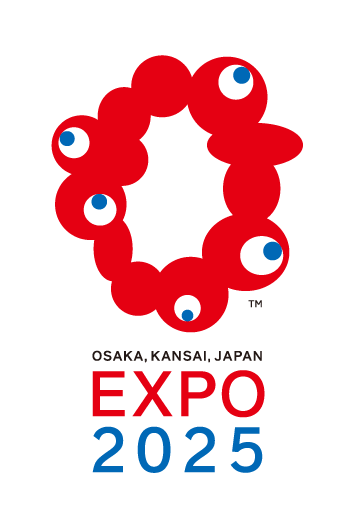集計 totalling
メニューから「集計」を選択すると、取引実績を集計で確認することが可能です。プルダウンから実績を確認したい期間を指定して、画面表示ボタンを選択すると当該期間の取引実績を表示します。 また、期間指定した状態で、CSV形式でのデータ出力も可能です。 集計内にある、「取引実績」ボタンからは、過去の取引実績(受け渡し済となった実績)を 一覧で確認することができます。 When picking up products, use the receiving card displayed at the top of the visitor screen. When you receive it, select the “Mark as Received” button. You can also output the data in CSV format after specifying the period. Click the “Transaction History” button in the summary to view a list of past transactions (those that have been delivered).