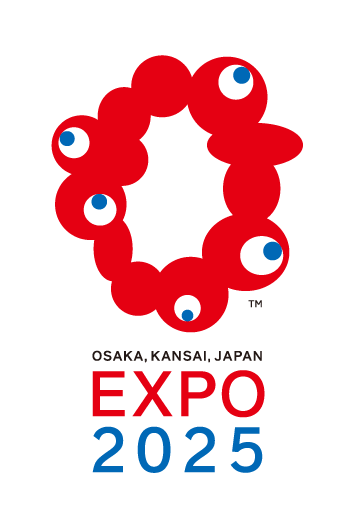出品の下書き Draft listing
メニューから出品情報を選択し、出品情報を入力します。必要項目を入力後、最下部の「下書き保存」ボタンを選択します。確認画面が表示され、出品情報が下書き保存されます。 Select “Listing Information” from the menu and enter the listing information. After entering the required information, select the “Save Draft” button at the bottom. A confirmation screen will appear and the listing information will be saved as a draft.
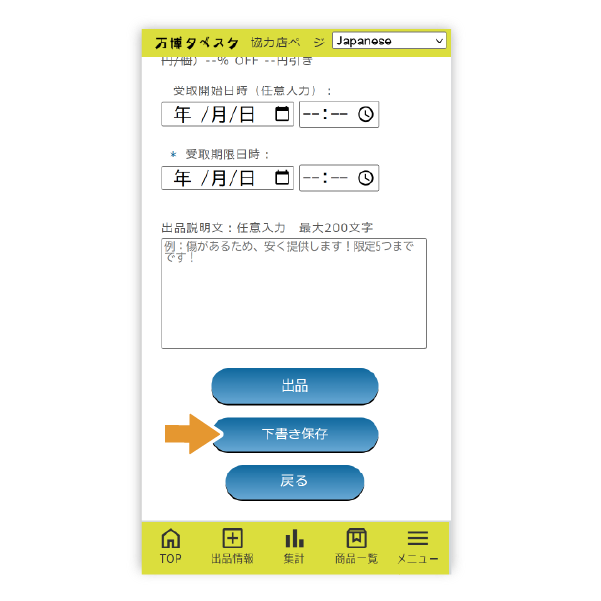
Tips 下書き保存された出品情報は、出品情報TOP画面の「下書き一覧」ボタンから遷移する画面で表示されます。 商品登録より一歩進んだ形(価格や販売個数も設定された形)で、そのまま出品ボタンを押せば出品できる状態として使用できます。 Listing information saved as a draft will be displayed on the screen accessible by clicking the “Draft List” button on the top screen of listing information. This is a step beyond product registration (price and sales quantity are also set), and you can use it as is by pressing the list button.