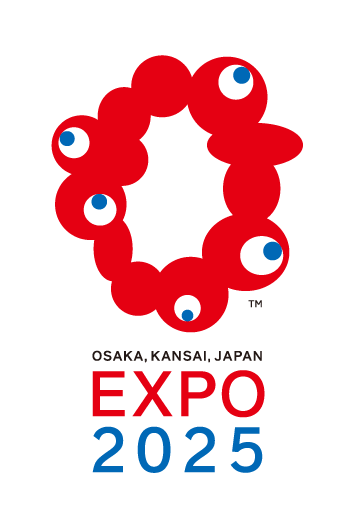出品履歴の確認 Check listing history
1 メニューから出品情報を選択し、「出品履歴」ボタンを選択します。 Select Listings from the menu and then select the “Listing History” button.

2 出品履歴一覧画面が表示され、過去の出品履歴を確認することができます。また、出品毎の「コピーして新しい出品を作成」を選択すると、入力情報をコピーして再度出品を行う事ができます。 The listing history list screen will be displayed, where you can check your past listing history. You can also copy the information you entered and relist the item by selecting “Copy and create a new listing” for each listing.